
In a recent live session of ‘The Out of the Box Developer’, hosted by the brilliant Csilla Szántó, I had the pleasure of joining my friend Pedro Cavalero to talk about a topic that is changing the game for developers: Artificial Intelligence. We discussed how AI is not just a buzzword but a powerful tool that can make us better, faster, and more efficient in our work.
Join me in-person at The Developers Conference São Paulo 2025 in September for an in-person mentorship about this subject
I’ll be together with you at The Developers Conference São Paulo 2025, the biggest tech event in Latin America, on the mentorship hub on Wednesday, September 17th at 17:00 and we will be able to talk for around an hour about how you leverage this knowledge to remain relevant in your career.
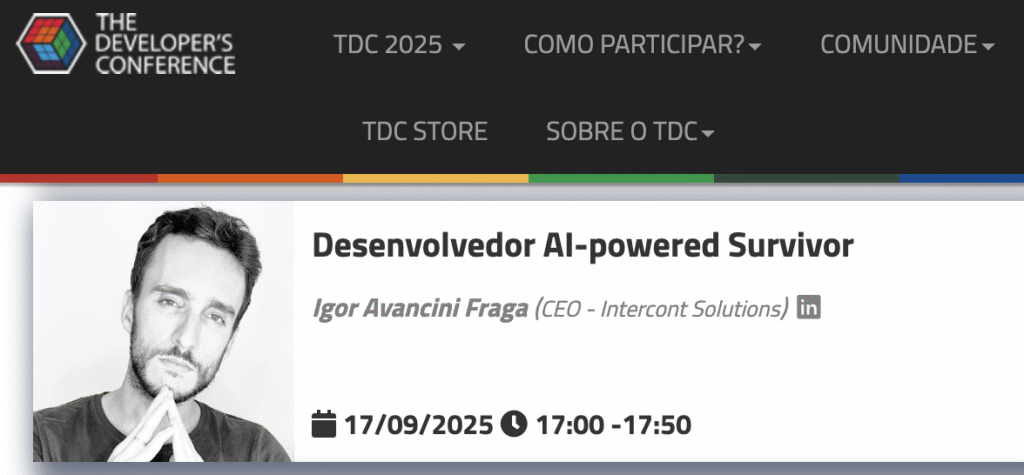
Make sure to subscribe at this link and I’ll see you there!. Next, you will have A LOT of context to understand what is needed on this new journey of becoming an AI-powered developer.
The Impact of AI on Developer Productivity
This article is a summary of our conversation and a guide for you to become an AI-powered developer. We will cover the impact of AI on our productivity, the new role of developers, the best tools available, and how you can get started with them.
One of the most exciting things about AI is its ability to boost our productivity. During our chat, Pedro shared some impressive numbers. After he started using AI tools, he saw a five-fold increase in the amount of code he wrote. He was able to create three times more features and pull requests. He also saw a huge jump in the amount of code for testing and documentation, with a six-fold and eight-fold increase, respectively.
I also shared my own experience. I was able to develop a complete backend application using Java and Spring MVC with the help of an AI agent. This shows how AI can help us start new projects much faster, in some cases, more than 100 times faster. You can check this project by clicking here, on Github.
The Changing Role of Developers
With AI, the role of the developer is changing. We are moving from being just coders to becoming problem solvers. Our main job is now to understand the problem, break it down into smaller tasks, and then delegate these tasks to AI agents. As we said in the live session, if you are a developer and you are not using AI, you will be “out of the market” soon.
However, this does not mean that we can just let the AI do all the work. We are still responsible for the quality of the code. We need to review the code generated by the AI to make sure it is correct, secure, and efficient. As we said, “if you’re not looking at your code, you are blind coding”.
AI Development Tools
There are many AI tools available to help us in our daily work. Most of them offer features like auto-completion (or “tab completion”) and are moving towards “agent coding,” where the AI can run tests and check the code by itself. Here are some of the tools we discussed, with their correct names and details:
- Cursor: A popular AI-first IDE that costs around $20 per month for individual developers, but it also has a free version. It offers local agents and “rules” that you can set for each project. This is great for teams to work together and have the same standards.
- Junie (JetBrains): An AI agent built into JetBrains IDEs like IntelliJ Ultimate. You need a subscription to use it. It allows you to give guidelines and create templates to generate very precise code. This is the tool I used to develop the Java application I mentioned earlier.
- GitHub Copilot: A very popular tool from GitHub and Microsoft, known for its auto-completion and chat features. It costs $10 per month.
- Claude Code (Anthropic): This is a powerful agentic coding tool that runs in your terminal. It’s designed to understand your entire codebase and can help with complex tasks and git workflows.
- Gemini Code Assist (Google): This is Google’s AI coding assistant, which integrates into popular IDEs like VS Code and JetBrains products. It was formerly known as Cloud Code and is part of the Gemini for Google Cloud family. It costs $19 per month.
- Amazon Q (AWS): This tool from Amazon also costs $19 per month and provides AI assistance for developers working in the AWS ecosystem.
- Client & OpenCode: These are open-source extensions for your IDE. You can use them with your own API keys from different AI models.
- OpenRouter: A platform where you can buy credits and use different AI models on-demand. This is great for testing different models without having to pay for a monthly subscription.
- CLI Tools: Tools like the one offered with Gemini Code Assist allow you to use AI from your command line. This is great for automating tasks, evolving your terminal knowledge and power far beyond.
How to get started with these tools
Now that you know about the tools, let’s see how you can get started with them. Here is a simple tutorial to help you begin your journey as an AI-powered developer.
Getting Started with Cursor
Cursor is a great tool to start with because it has a free tier. Here is how you can get started:
- Download and install Cursor: Go to the Cursor website (cursor.sh) and download the version for your operating system.
- Open a project: Open any of your existing projects in Cursor, or create a new one.
- Start using the AI features: Cursor has a chat interface where you can ask questions and give instructions to the AI. You can ask it to write code, explain code, or even debug your code. You can also use the auto-completion feature to write code faster.
- Explore the “rules” feature: You can set up “rules” for your project to make sure the AI generates code that follows your team’s standards.
Getting Started with Junie (JetBrains)
Junie is the powerful AI agent inside JetBrains IDEs, and it has its own dedicated tool window to manage complex, multi-step tasks. Here’s how to use it:
- Prerequisites: You need a JetBrains Ultimate IDE (like IntelliJ IDEA Ultimate 2024.2 or newer) and an active JetBrains AI service subscription.
- Open the Junie Tool Window: Go to the main menu and open the Junie Pro tool on the right of the IDE. You can also use the
Find Actionshortcut (Ctrl+Shift+AorCmd+Shift+A) and search for “Junie”. This will open a new window specifically for Junie Pro. - Define Your Task: In the Junie window, you will see an input field. Write a high-level description of what you want to achieve. For example: “Create a complete Spring Boot service for managing
Bookentities, including a REST controller, a service class, and a repository.” for testing purposes. As presented in the live, this approach is not precise. - Review the Plan: Junie will analyze your project and your request, then present a detailed, step-by-step plan. This plan will appear as a checklist, showing every file it will create or modify.
- Approve and Run: You have full control. You can look through the plan, uncheck any steps you don’t want, or edit the proposed actions. Once you are happy with the plan, click the “Run” or “Apply” button. If you use the “Brave” mode, it will not ask you for confirmation. Use it with caution.
- Watch Junie Work: Junie will execute the plan, creating files, writing code, and making modifications right in your project. You can then review the final code.
Getting Started with OpenRouter
OpenRouter is a great platform to experiment with different AI models without committing to a monthly subscription. Here is how you can get started:
- Create an account: Go to the OpenRouter website (openrouter.ai) and create a free account.
- Get your API key: After you create your account, you will get an API key. This key is what you will use to access the different AI models.
- Choose a model: OpenRouter has a large selection of AI models from different providers. You can choose the one that best fits your needs and budget. Some of the models we mentioned in the video are Claude models, Gemini models, and other powerful alternatives.
- Use the API key in your favorite tool: You can use your OpenRouter API key in many open-source tools like Client and OpenCode. This will allow you to use the AI model you chose directly in your IDE.
Best Practices for Working with AI
To get the most out of these AI tools, here are some best practices we discussed in the video:
- Be specific: The more context and details you give to the AI, the better the results will be.
- Use templates: You can create templates for your prompts to save time and get more consistent results.
- Review the code: Always review the code generated by the AI. You are the developer, and you are responsible for the quality of your work.
- Keep learning: AI is a powerful tool, but it is not a replacement for your skills and knowledge. You still need to understand the fundamentals of programming and software development.
Conclusion
AI is here to stay, and it is changing the way we work as developers. By embracing these new tools and adapting to our new role as problem solvers, we can not only increase our productivity but also become more valuable in the job market. So, go ahead, try out some of the tools we discussed, and start your journey to become an AI-powered developer today!
See you on the next post!
